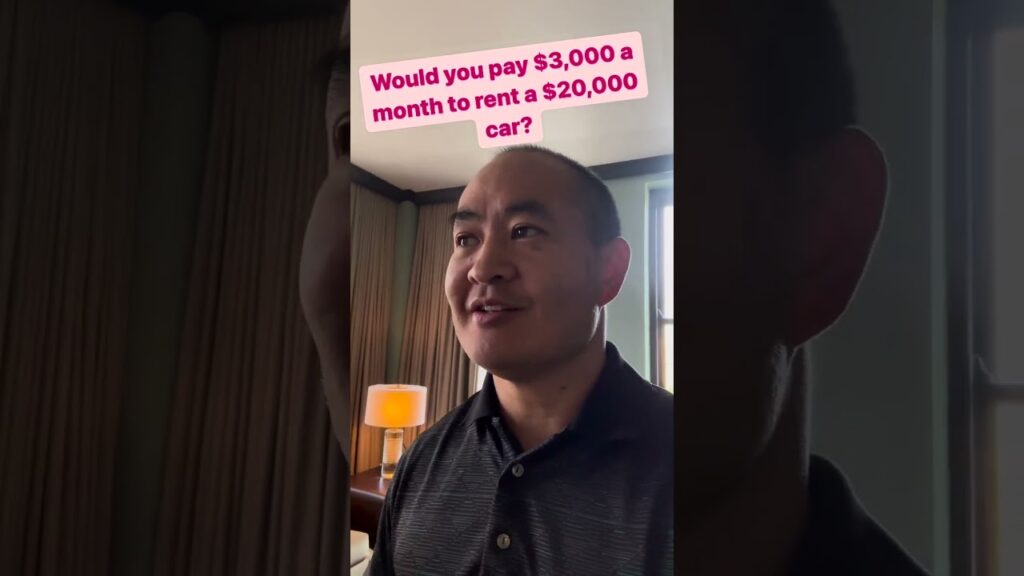Would you pay $3,000 a month to rent a $20,000 car?
So my buddy, Marko Sipila approached me and said, that service-based businesses should own their marketing. And I said that’s crazy. I don’t want to have to learn how to do digital marketing and all this complex SEO, WordPress, Facebook ads, and stuff like that. But then consider this, would you pay $3, 000 a […]
Would you pay $3,000 a month to rent a $20,000 car? Read More »